Streamline Your Small Business: The Ultimate Guide to Easy CRM Solutions
Introduction
In the fast-paced world of small business, efficiency is key to success. As your business grows, so do the challenges of managing customer relationships, tracking sales, and maintaining organization. This is where Customer Relationship Management (CRM) solutions come into play. CRM systems are designed to help businesses streamline their processes, enhance customer interactions, and ultimately drive growth. In this guide, we will explore the various CRM solutions available for small businesses, how to choose the right one, and tips to effectively implement and utilize these tools to achieve optimal results.
What is CRM?
Customer Relationship Management (CRM) refers to a technology for managing all your company’s relationships and interactions with potential and current customers. The goal of CRM is simple: improve business relationships to grow your business. A CRM system helps companies stay connected to customers, streamline processes, and improve profitability. With various functionalities ranging from contact management to sales automation, CRMs can be tailored to meet the unique needs of your small business.
The Importance of CRM for Small Businesses
For small businesses, the implementation of a CRM system can be transformative. Here are several reasons why investing in a CRM is crucial:
- Enhanced Customer Relationships: CRMs help track all interactions with customers, ensuring that businesses can respond to inquiries and resolve issues promptly.
- Improved Sales Processes: With tools for managing leads and tracking sales pipelines, CRMs can help small businesses increase their sales efficiency.
- Data Organization: CRMs store customer data in one central location, making it easy to access and analyze information quickly.
- Automation of Routine Tasks: Automating repetitive tasks such as follow-ups and reporting can free up valuable time for small business owners.
- Better Marketing Strategies: CRMs can analyze customer data, enabling businesses to tailor their marketing efforts to meet specific needs and preferences.
Types of CRM Solutions
CRM solutions come in various forms, each catering to different business needs. Here are the primary types:
- Operational CRM: Focuses on automating and improving customer-facing processes such as sales, marketing, and customer service.
- Analytical CRM: Analyzes customer data to improve business decisions and strategies. It provides insights into customer behavior and trends.
- Collaborative CRM: Facilitates communication and collaboration among different departments, ensuring that everyone is on the same page regarding customer interactions.
Choosing the Right CRM for Your Small Business
With numerous CRM options available, choosing the right one for your small business can be daunting. Here are some key considerations to help you make an informed decision:
- Assess Your Needs: Identify the specific requirements of your business, including the features you need most, such as contact management, sales tracking, or marketing automation.
- User-Friendliness: Select a CRM that is intuitive and easy to use. A complicated system can lead to frustration and low adoption rates among your team.
- Scalability: Choose a CRM that can grow with your business. Look for solutions that offer add-ons or additional features as your needs expand.
- Integration Capabilities: Ensure that the CRM can integrate with the tools and software you already use, such as email marketing platforms, accounting software, or e-commerce solutions.
- Cost: Consider your budget. Many CRM providers offer tiered pricing plans, so you can choose a solution that fits your financial constraints while meeting your needs.
Popular CRM Solutions for Small Businesses
Here are some of the most popular CRM solutions that cater specifically to small businesses:
- HubSpot CRM: A free, user-friendly CRM that offers essential features such as contact management, email tracking, and sales pipeline management. HubSpot also provides an array of marketing tools that integrate seamlessly with its CRM.
- Zoho CRM: A versatile CRM solution that offers a range of features at competitive pricing. Zoho CRM includes lead management, sales automation, and analytics, making it suitable for small businesses looking for comprehensive solutions.
- Salesforce Essentials: A scaled-down version of Salesforce designed for small businesses. It provides powerful sales and customer service tools, making it a great option for those who want a robust CRM.
- Pipedrive: A sales-focused CRM that emphasizes visual sales pipelines. Pipedrive is ideal for small businesses that prioritize sales and need an easy way to manage leads and deals.
- Freshsales: A CRM solution from Freshworks that offers a user-friendly interface and features such as lead scoring, email tracking, and built-in phone capabilities.
Implementing Your CRM Solution
Once you’ve chosen a CRM solution, the next step is implementation. Here’s a step-by-step guide to effectively implement your CRM:
- Data Migration: Import your existing customer data into the CRM. Most CRM solutions provide tools to help with this process, ensuring a smooth transition.
- Customize the System: Tailor the CRM to fit your business processes. Customize fields, reports, and dashboards to meet your specific needs.
- Train Your Team: Provide comprehensive training to your employees to ensure they understand how to use the CRM effectively. This can include workshops, tutorials, and ongoing support.
- Set Clear Goals: Establish clear objectives for what you want to achieve with the CRM, such as increasing sales, improving customer satisfaction, or enhancing marketing efforts.
- Monitor and Optimize: Continuously monitor the performance of your CRM and gather feedback from users. Use this information to make necessary adjustments and optimizations.
Best Practices for Using CRM Effectively
To maximize the benefits of your CRM system, consider these best practices:
- Regularly Update Data: Ensure that customer data is kept up-to-date to maintain accuracy and relevance. Inaccurate data can lead to missed opportunities and ineffective marketing efforts.
- Leverage Automation: Utilize the automation features of your CRM to streamline repetitive tasks, such as sending follow-up emails or scheduling reminders.
- Segment Your Customers: Use your CRM to segment customers based on behavior, preferences, or demographics. This allows for personalized marketing strategies and improved customer engagement.
- Integrate with Other Tools: Take advantage of integration capabilities to connect your CRM with other essential tools like email marketing platforms, accounting software, and more.
- Encourage Team Collaboration: Foster a culture of collaboration by encouraging team members to share insights and updates within the CRM. This ensures that everyone stays informed about customer interactions.
Measuring the Success of Your CRM Implementation
To determine the effectiveness of your CRM solution, it is essential to measure success through various metrics. Here are a few key performance indicators (KPIs) to consider:
- Customer Retention Rate: Monitor how well your business retains customers over time. A high retention rate often indicates effective relationship management.
- Sales Growth: Assess the increase in sales revenue before and after implementing the CRM. This will help you gauge the impact of the CRM on your sales processes.
- Lead Conversion Rate: Track the percentage of leads that convert into customers. An improved conversion rate suggests that the CRM is helping streamline your sales efforts.
- Customer Satisfaction: Gather feedback from customers through surveys to measure their satisfaction levels. Satisfied customers are more likely to become repeat buyers and brand advocates.
- User Adoption Rate: Monitor how many team members actively use the CRM. High user adoption rates indicate that the system is user-friendly and valuable to your team.
Common Challenges and Solutions in CRM Implementation
While CRM systems offer numerous benefits, small businesses may face challenges during implementation. Here are some common challenges and effective solutions:
- Resistance to Change: Employees may be reluctant to adopt new technology. To combat this, provide thorough training and emphasize the benefits of the CRM in making their work easier.
- Data Quality Issues: Poor data quality can hinder the effectiveness of a CRM. Establish clear guidelines for data entry and regularly audit data to ensure accuracy.
- Overcomplicated Systems: A complex CRM can lead to frustration. Choose a user-friendly solution and customize it to match your team’s workflow.
- Lack of Management Support: Without support from leadership, CRM initiatives may struggle. Ensure that management is on board and advocates for the use of the CRM across the organization.
- Integration Challenges: Integrating the CRM with other tools can be tricky. Work with IT professionals or choose a CRM that offers strong integration capabilities with the tools you already use.
Conclusion
Streamlining your small business with a CRM solution is a strategic move that can yield significant benefits in terms of efficiency, customer satisfaction, and growth. By understanding the various types of CRM systems, choosing the right solution for your unique needs, and implementing it effectively, you can enhance your customer relationships and drive your business forward. Embrace the power of CRM, and you’ll find that managing your customer interactions becomes easier, more organized, and ultimately more profitable. As you embark on this journey, remember that the key to success lies in continuous evaluation and adaptation, ensuring that your CRM evolves alongside your business.
Explore

Top Payroll Software Solutions: Streamline Your Business's Payroll Process in 2023

Top ERP Systems for Small Businesses: Streamline Your Operations and Boost Growth

Find the Best Nearby Solar Panel Installers: Your Complete Guide to Local Solar Solutions

Top Personal Loan Platforms: Your Ultimate Guide to Finding the Best Rates and Terms

Top 10 Effective Hair Loss Solutions: Restore Your Confidence Today!
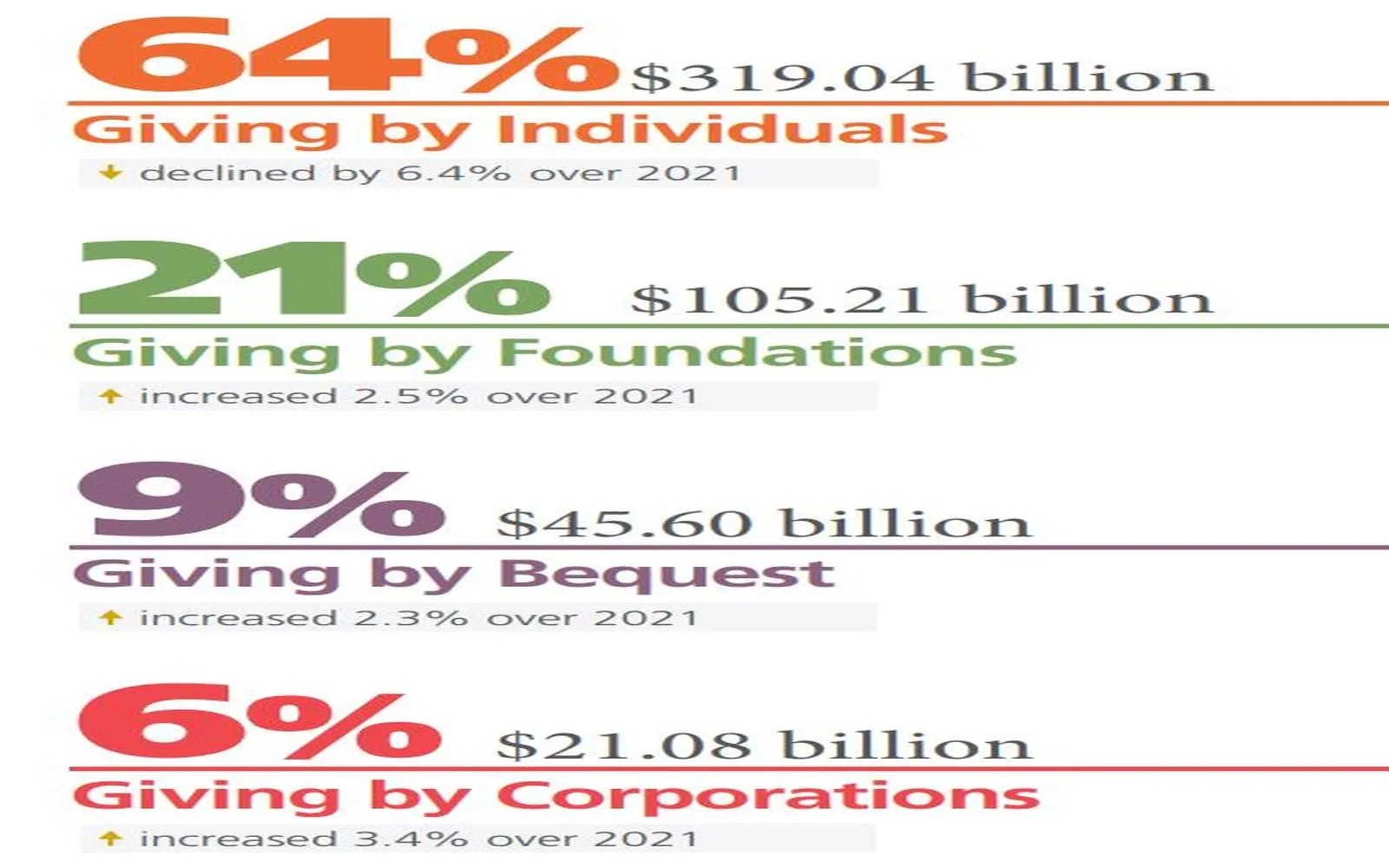
Ultimate Guide: How to Donate Effectively in the USA - Tips and Resources

Top Managed IT Providers: Leading the Way in Technology Solutions for Businesses

Top Accredited Online Business Schools: Your Guide to Quality Education and Career Advancement
